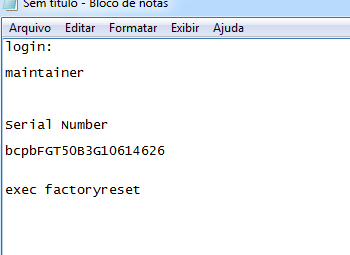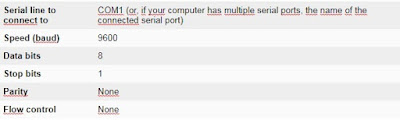How to Reset a Fortigate Firewall Factory Default
Step by Step instructions how to Default Reset a FortiNet Fortigate firewall
 |
Factory Reset Fortigate 50BSTEP 1 |
To connect to the CLI using a local console connection
1. Using the RJ-45-to-DB-9 or null modem cable, connect your computer’s serial communications (COM) port to the FortiWeb appliance’s console port.
2. Verify that the FortiWeb appliance is powered on.
4. In the Category tree on the left, go to Connection > Serial and configure the settings in Table 3:
STEP 2
After connecting via console port and you do not have username and password set.
View message: Login Incorrect
After connecting via console port and you do not have username and password set.
View message: Login Incorrect
STEP 3
1. Reboot FortiGate
2. System will reboot and will load a basic configuration.
3. Within 15 seconds of FortiGate startup enter user:
maintainer
4. enter the password bcpb along with the 13 digits of the serial number
bcpbXXXXXXXXXXXXX
5. To be faster, write down the user maintainer and password along with the serial number
Welcome
3. Within 15 seconds of FortiGate startup enter user:
maintainer
4. enter the password bcpb along with the 13 digits of the serial number
bcpbXXXXXXXXXXXXX
5. To be faster, write down the user maintainer and password along with the serial number
Welcome
6. After the message Welcome execute the following command:
exec factoryreset7. A warning will appear.
This operation will reset the system to factory default!8. System will reboot and will load a basic configuration.
Do you want to continue? (y/n)